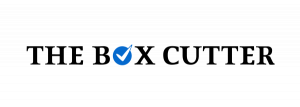Wireless keyboards can easily cost upwards of R1 000. At less than half the price, the Xiaomi wireless keyboard and mouse bundle certainly seems like a bargain. Is there a catch?
After using the Genius SlimStar 280 wired keyboard for five months, its “S”-key started acting up. When pressing the “S” key, it would either misfire or type the letter twice. After some haggling with Computer Mania (where I bought it), I received a refund.
I subsequently purchased a Kensington Advanced Slim wired keyboard as a TakeAlot’s unboxed deal. But my keyboard woes continued, as the Kensington would spontaneously disconnect and reconnect. So, it too went back to the retailer, and I ordered the Xiaomi bundle.

Key features of the Xiaomi bundle
- Slim design
- One USB nano receiver for the keyboard and mouse
- Dimensions (WxLxH): 504 x 132 x 44 mm
- System requirements: Windows 10 or later, MacOs
- Twelve dedicated keys for audio control and launching four functions
- Keyboard and mouse each uses one AAA battery
Reasons for buying the Xiaomi bundle
I wanted to replace the Kensington with the same, or with a keyboard of equal quality. Searching TakeAlot, the subject of this review popped up. I’m highly satisfied with my wireless Logi mouse but expected the Xiaomi mouse to be of equal quality, so I didn’t mind the idea of retiring the Logi.

Unboxing and setting up
The long, elegant box has a premium feel to it. It contains the keyboard, mouse, and an instruction manual, but no batteries. Once you have inserted the two AAAs, plugged the nano receiver into an available USB port, and switched on the mouse, you’re ready to go.

Using the Xiaomi wireless combo
The keyboard
The most important feature of a keyboard is the way the keys respond when you type. Unfortunately, the action of this Xiaomi’s keys leaves some to be desired. They have a spongy feel to them, and they aren’t flush enough for users who enjoy or prefer laptop keyboards.
Spacing between the keys is good, and you can type with gusto, without fear of waking or disturbing your colleagues – or a nervous dog.
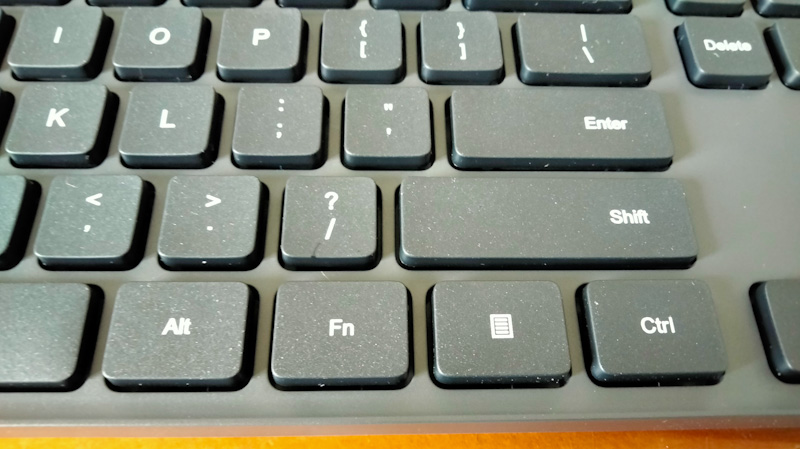
The keyboard has twelve Fn (function) keys that support volume control, media playback, mute, track skipping, and other common functions. Four separate function indicator lights show the operation status of each function key. When the keyboard battery runs low, the orange light illuminates.
[mailchimp_list]
According to Xiaomi, “light and thin individual keycaps, with slightly curved cylindrical surfaces to fit your fingers and cushion impact.” It adds that “Laser-engraved characters are clear and sharp, wear-resistant and made to last.”
Rather than the familiar fold-out feet used to angle a keyboard towards a user, the ‘bulge’ that also houses the battery gives the device a 6° tilt angle.

The mouse
The rodent is of a medium size and has a slim, low-profile design. The buttons require some effort to press, which isn’t ideal. It has a symmetrical design (with a centre scroll wheel) for both left and right-handed use.
Xiaomi says the mouse is equipped with the original 1000DPI precision sensor, “a proven technology perfect for work and study.”
The mouse also uses a single AAA battery to operate it, and it has a separate power switch and auto sleep mode to minimise standby power usage and maximize energy efficiency for long battery life.

Where the wireless combo scores
I like the slim and sleek appearance of the keyboard. It is strange that Xiamo failed to stamp its logo on it, though. (Should we read something into this? Are you embarrassed about something, Xiaomi?)
The keyboard does feel sturdy, and the perceivable build quality is good.
The mouse is just a mouse – there’s nothing else to mention.
Where Xiaomi must try harder
The major shortcoming is the way the keys feel when used. If you’re not a keyboard nerd, it might not bother you. To me it’s a deal-breaker. That the mouse buttons require more pressure than normal, I can probably live with.
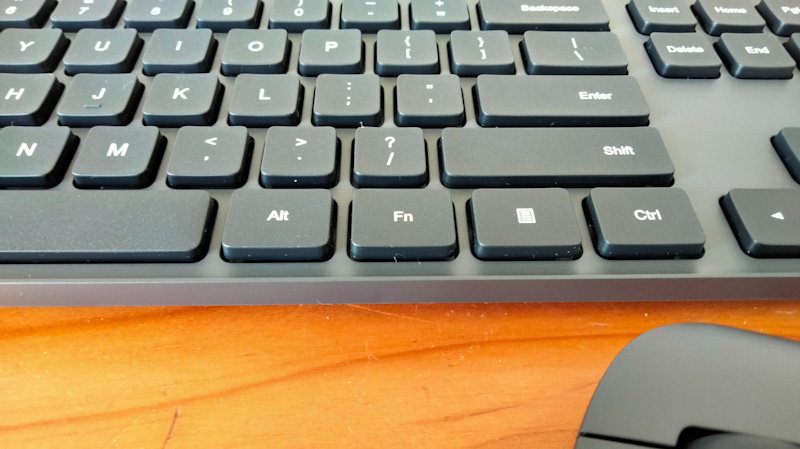
Conclusion and score
As with the Genius SlimStar 280, it’s foolish to spend Klipdrift money expecting Camus cognac. The search for the perfect keyboard under R500 continues.
The Xiaomi wireless combo scores 2.5 out of 5.
2.5 out of 5.0 stars