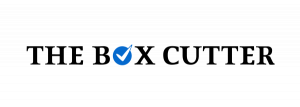The Genius SlimStar 280 is a cheap wired keyboard available from several retailers in South Africa. To decide whether cheap equals nasty, Justus Visagie bought one and filed this report.
Physiotherapists and experts in ergonomics maintain that a computer monitor should be raised to prevent a pain in the neck. But these days, most people use laptops. Those who wish to raise the laptop, and (invariably) its screen, need a separate mouse and keyboard if placing the laptop on a stand. Yes, you could suspend your arms in the air, but this seems like a tiresome affair. So, I went keyboard shopping and bought the Genius SlimStar 280.

Key features of the Genius SlimStar 280
- Ergonomic palm rest
- Wired USB connection
- Dimensions (WxLxH): 445.5 x 141.8 x 22.3mm
- Weight: 535g
- System requirements: Supports Windows 7, 8, 8.1, 10, or later / Mac OS X 10.8 or later
- Twelve dedicated keys for audio control and launching four functions
- Kickstands to angle the keyboard

Reasons for buying the Genius SlimStar 280
I wanted a cheap yet decent keyboard, and I didn’t care whether it was wired or wireless. The only colour scheme available at (the nearest) Computer Mania is the one you see here, where the edge of each key is red. This gives it the appearance of a backlit keyboard built for gaming. You could say it’s the keyboard you would buy the little brother, because he wants to be like big bro, who has a proper backlit gaming keyboard.
Unboxing and setting up
The box contains the keyboard and an instruction manual that you do not need. Just plug it into a standard USB port (USB A) in your laptop (USB A), open any app that requires a keyboard, and start typing. By the way, this device’s full name is WIRED ELEGANT & STYLISH MULTIMEDIA KEYBOARD. It is made by KYE Systems Corp, Taiwan.
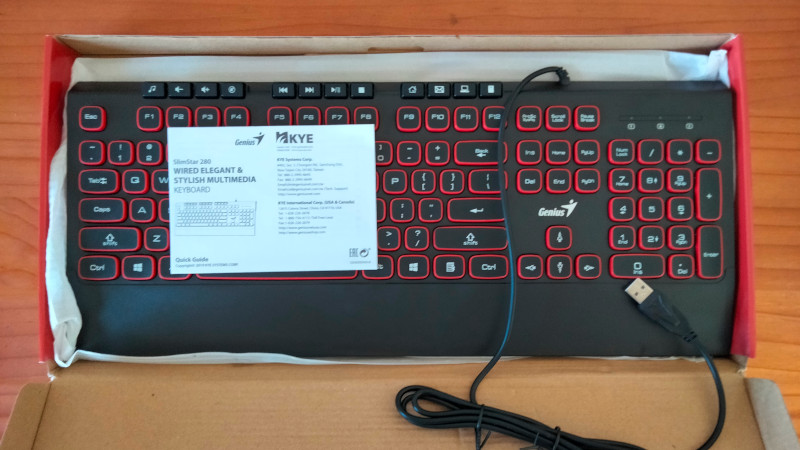
Using the Genius SlimStar 280
It’s not the typical old long-stroke keyboard with keys that rise high above the surface, but the keys are slightly raised (about 3.5mm). So, they are not as close to flush as a low-profile laptop keyboard. After three weeks of use, I’m still not used to it.
The SlimStar 280 does not have the quietest keys – they are definitely louder than my Lenovo laptop’s keyboard. Maybe the loud strokes will reassure your (micro-)manager that you are working.
[mailchimp_list]
If you lean towards the obsessive, it will bother you that the letter on each key is not completely centred. For example, the D is too low on its key, i.e., too close to the bottom edge, while the lettering of the F8 key sits too high.
On top of that, the font is unattractive, with a futuristic retro style. The symbols on the arrow keys resemble little rocket ships from a 1980s arcade hall game, in a good way.
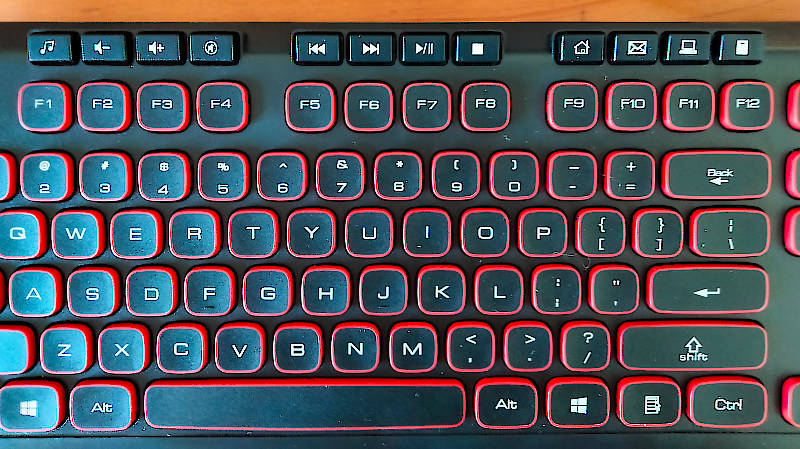
Where the SlimStar 280 scores
I like the quick-launch button that launches the calculator, an app that Windows hides well in its menu. Unfortunately, the e-mail button opens Windows Mail instead of Outlook. (Maybe I should give the app a whirl.) To the left of this button is a home button that opens my browser of choice, Firefox. The button with the PC icon opens File Manager.
The SlimStar 280 feels sturdy, and the perceivable build quality is good.
Where Genius could improve the SlimStar 280
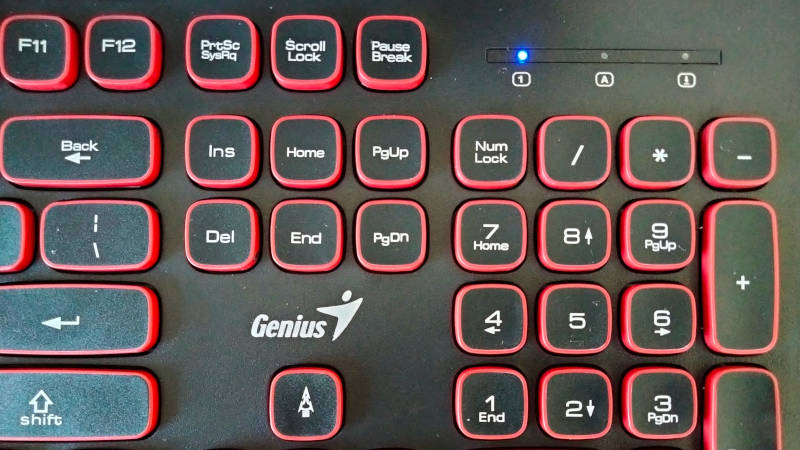
A more elegant and legible font would be welcome, and Genius should really deploy the staffer responsible for printing the letters elsewhere. If they could ‘drop’ the keys so closer to the keyboard’s surface they would score more points, but the long key travel could appeal to gamers. The S-key has a tendency to create a double S when pressed only once. I will return and swap it at the store, once I find the receipt!
Genius should also ship the other versions of the 280 – those without the flashy red borders for the keys. I’m over it already.
Conclusion and score
It would be overly optimistic to expect a wide choice and supreme quality at R300. With that said, the Genius SlimStar 280 is a good keyboard that seems built to last. I prefer a lower key profile, but other users might love the compromise between high-rise keys and the short-travel keys of the average laptop.
The Genius SlimStar 280 scores 3 out of 5.
3.0 out of 5.0 stars