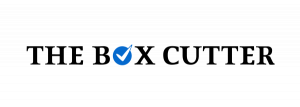Should you trade in your old Microsoft Windows laptop for this Acer Plus 515 that runs Google’s operating system?
Notebooks or laptops powered by Google’s ChromeOS are known as Chromebooks, and are (usually) simpler, cheaper, more optimised devices than traditional Windows laptops.
The Acer Chromebook Plus 515 is one such device that may not have the raw power of something in the high price-bracket, but is more than capable of doing the job when it comes to basic online tasks and being an efficient work tool.
Tech specs
The Acer Chromebook Plus 515 features a large 15.6-inch Full HD display (1920×1080), a 13th Gen Intel i5 processor (there is an i3 and i7 model too), 8GBs of RAM, a 256GB SSD, WiFi 6E as well as Bluetooth 5.1, along with USB C and HDMI ports.
Under the hood, you get everything you need from a basic notebook laptop, along with some additional elements (like an HDMI port and IPS display) that you wouldn’t get on a cheaper notebook.
Ergonomics
Of course, the more integral elements that you really need are there, as you get a pretty run-of-the-mill build, a decent trackpad, and a soft and comfortable full-size keyboard for document writing and browsing.
The Chromebook OS user interface does take a little getting used to and is almost a combination of an Android phone UI and a Windows knock-off, but it works well and has all the bells and whistles you’d expect, with the ability to download more apps if you so need.
Conclusion
If you’re a high-end video editor, graphic designer, or simply need some serious gaming power, the Acer Chromebook Plus 515 may not be for you. But if you’re predominantly working on Google Docs, emailing, and writing, it’s a more streamlined, simple, and affordable option that cuts out the unnecessary hardware in favour of practicality.
The Acer Chromebook Plus 515 is priced at R10,999 (RRP) and scores 3 out of 5.
3.0 out of 5.0 stars3.0